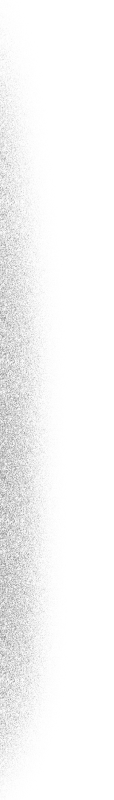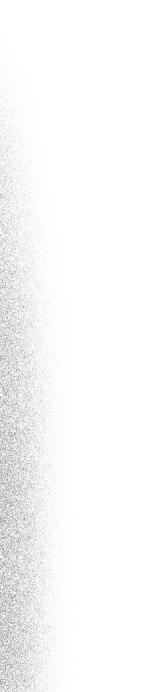Calendar features at your fingertips
Drag and drop
Drag and drop to different locations and practitioners
Time clash alerts
See all time conflicts when scheduling repeating appointments
Busy times
Colour code your lunch breaks, meetings and unavailable times
Rooms/ resources
Switch to the rooms/resources view to see availability
Pro-rata service fees
Price per hour fees automatically update invoicing
Multi-location display
Filter and show any combination of locations and practitioners
Group appointments
Create group sessions from the calendar and online bookings
Waitlist matches
Identify waitlist matches and easily create new appointments
Keyboard shortcuts
Easily navigate through different views and filters
Appointment SMS & email reminders
Confirmation, reschedule, reminders and cancellation messages
Links with your calendar apps
Sync your splose calendar with Outlook, Apple Calendar, or Google Calendar by enabling the calendar feed. This one-way integration sends updated appointments, support activities, and busy times straight from splose to your external calendar. For community support, client addresses or provider travel appointment locations are automatically synced.
- Secure calendar feed URL for external calendars
- Sync with Google Calendar, Apple Calendar and Outlook
- Automatic updates pushed

Tailored for mobile service providers

Easy-to-use features for those on the go
Juggle practitioner availability with ease
- Craft personalised weekly or fortnightly rosters for different locations
- Incorporate one-time custom availability for special days
- Take control by overriding availability directly from the calendar