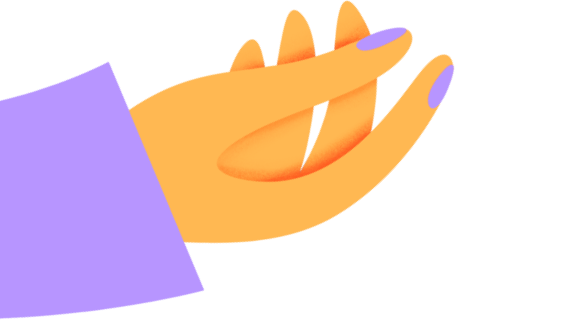Physitrack & splose: elevating allied health outcomes with cutting-edge exercise program capabilities
Physitrack, renowned for its innovative approach to therapeutic exercises, now seamlessly integrates with splose creating a powerhouse of efficiency and client engagement.